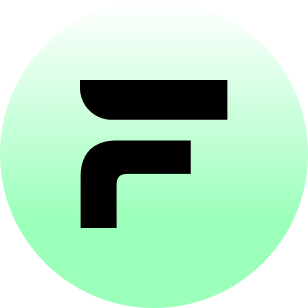- Google Workspaces (formerly known as G Suite)
- Okta, Auth0
- Microsoft Active Directory, Azure Active Directory, Microsoft Entra
- PingIdentity
- OneLogin
Terminology
The number of SAML and SSO acronyms can often be overwhelming. Here’s a glossary which you can refer back to at any time:- Identity Provider, IdP, or IDP: An identity provider is a service that manages user accounts at a company or organization. It can verify the identity of a user and exchange that information with FleetWorks and other applications. It acts as a single source of truth for user identities and access rights. Commonly used identity providers include Microsoft Active Directory (Azure AD, Microsoft Entra), Okta, Google Workspaces (G Suite), PingIdentity, OneLogin, and many others.
- Service Provider, SP: This is the software that is asking for user information from an identity provider. In FleetWorks, this is our authentication server.
- Assertion: A statement issued by an identity provider that contains information about a user.
EntityID: A globally unique ID (usually a URL) that identifies an Identity Provider or Service Provider.NameID: A unique ID (usually an email address) that identifies a user at an Identity Provider.- Metadata: An XML document describing the features and configuration of an Identity Provider or Service Provider. It can be a standalone document or a URL. Often, the
EntityIDis the URL for the Metadata. - Certificate: FleetWorks trusts assertions from an Identity Provider based on the signature attached to the assertion. This signature is verified using the certificate found in the Metadata.
- Assertion Consumer Service (ACS) URL: The URL where FleetWorks accepts assertions from an identity provider after verifying the user’s identity.
- Binding (Redirect, POST, or Artifact): Describes how an identity provider communicates with FleetWorks Auth. Common methods include HTTP Redirects (
Redirect),POSTrequests via HTML forms, orArtifactfor more secure exchanges. RelayState: State used by FleetWorks to hold information about a user verification request during the SSO flow.
Important SAML 2.0 Information
Below is information about FleetWorks’s SAML 2.0 configuration which you can share with your Identity Provider administrator when setting up the integration.| Setting | Value | Notes |
|---|---|---|
| EntityID | https://db.fleetworks.ai/auth/v1/sso/saml/metadata | Also known as SP Entity ID or Audience URI. |
| Metadata URL | https://db.fleetworks.ai/auth/v1/sso/saml/metadata | Provides configuration details for FleetWorks. |
| Metadata URL(download) | https://db.fleetworks.ai/auth/v1/sso/saml/metadata?download=true | Use this link to download the XML file if needed. |
| ACS URL | https://db.fleetworks.ai/auth/v1/sso/saml/acs | Assertion Consumer Service URL. Also known as Single Sign-On URL or Reply URL. |
| SLO URL | https://db.fleetworks.ai/auth/v1/sso/slo | Single Logout URL. (See note below) |
| NameID Format | urn:oasis:names:tc:SAML:1.1:nameid-format:emailAddress or urn:oasis:names:tc:SAML:2.0:nameid-format:persistent | We recommend using emailAddress. |
| NameID Value Required | Email Address | The user’s email address must be sent as the NameID. |
SLO (Single Logout) is not currently supported by FleetWorks. The SLO URL is registered for future availability. Consider using Session Timebox or Session Inactivity Timeout features with your IdP to enforce regular re-authentication.