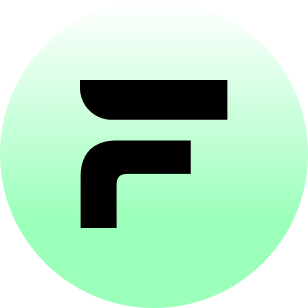Supported TMS Integrations
If you’re using one of the following TMS platforms, bid sync is automatically enabled when you connect your TMS to FleetWorks:- McLeod - Bids are logged as carrier notes with pricing details
- Revenova - Bids are pushed via Revenova API with full carrier information
- Aljex - Carrier bids are created directly in Aljex shipments
No additional configuration needed for supported TMS platforms. Bids sync automatically.
Custom TMS Integration (Webhook-Based)
If you’re using a custom TMS or a TMS not listed above, FleetWorks can send bid events to your system via webhooks.Webhook configuration is only needed for customers on custom TMS. If you’re using McLeod, Revenova, or Aljex, bids sync automatically via direct API integration.
Setting Up Webhooks
To enable webhook-based bid notifications for your custom TMS: Contact Support: support@fleetworks.ai What we’ll need:- Your webhook endpoint URL (HTTPS required)
- A Bearer token that we’ll use to authenticate requests to your endpoint
- Any custom headers required by your system (optional)
- IP allowlist requirements (if applicable)
- Share your technical requirements with our team (endpoint URL, Bearer token, etc.)
- We’ll configure and test the integration in staging
- Verify you’re receiving test webhook events correctly
- We’ll enable the integration in production
- Ongoing monitoring and support included
Webhook Payload
Event type:
bid_created.Load identifier
Bid amount
Additional bid details
Link to bid on FleetWorks platform
Source of the bid
Carrier details
Additional metadata as key-value pairs
Example Webhook Payload
Example Webhook Payload
Webhook Security
Webhooks are authenticated using Bearer token authentication. You’ll provide us with your secret token during setup, and we’ll include it in theAuthorization header of each webhook request: