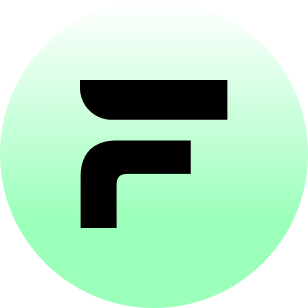Authorizations
An authentication token that identifies the organization associated with the event. You can reach out to FleetWorks team to request a token.
Body
Phone number to call in E.164 format. Must include country code with + prefix (e.g., +15551234567). For extensions, append ;ext= followed by the extension number (e.g., +15551234567;ext=123).
"+15551234567"
Type of check-call the agent should run: • pickup (before/during pickup stop) • dropoff (before/during drop-off stop) Pick the one that best matches the driver's next stop.
pickup, dropoff "pickup"
Start of the appointment window (local stop-timezone).
"2025-03-06T08:00:00"
End of the appointment window for the next stop. Use the same value as start for FCFS.
"2025-03-06T10:00:00"
City of the next stop.
State / province abbreviation of the next stop.
"IL"
Your load reference number. This is used for context during the call and in the extracted data.
"FW-123456"
Required. Ordered list of all stops on the load. The agent uses this for context and the last stop in the array is used to determine the final destination information (city, state, appointment times).
Optional. Target trailer temperature (e.g. 34). If provided, the load is considered a reefer load. Including it lets the agent confirm the driver is at the correct reefer temp. Also supports ranges.
Optional. Set to true if the driver is already at the facility (shipper for pickup, receiver for dropoff). Helps the agent skip unnecessary ETA questions.
Optional. Phone number to escalate the call to if the driver requests to speak with dispatch. Should be an E.164 formatted number (e.g. +15551234567).
"+15551234567"
Optional. Custom metadata as key-value pairs that will be included in webhook events. This allows you to map calls back to your internal systems when receiving webhooks. Values can be strings or numbers.
{
"internal_load_id": "ABC123",
"customer_id": "12345",
"priority": 1
}